SETTING UP THE SERVICES / CONFIGURATION
Unlock the power of Twitter Pixel with the GTM Shopify app to supercharge your online advertising efforts. With precise tracking and optimization, you can turn clicks into valuable actions that drive your business forward. Twitter Pixel is a valuable tool for tracking and optimizing your Twitter ad campaigns. With the GTM Shopify app, you can seamlessly integrate Twitter Pixel into your online store, enabling you to measure the impact of your Twitter advertising efforts.
How to Set Up:
- Installing Twitter:
- Click on the "Install" button. app is entering the Conversion ID and Conversion Label.
- You'll need to enter the Twitter Pixel ID, which can be obtained from your Twitter Business account.
- Once installation is complete, it activates the purchase event tracking capability within Twitter.
-
Troubleshooting Installation:
- If you encounter any issues, refer to the troubleshooting instructions provided above.
- Theme Compatibility:
- The GTM Assistant app has been tested and confirmed to work on the Dawn theme.
- For any other theme, please contact us for setup assistance
- Basic events will work on other themes, or refer to the instructions below for manual code setup.
By following these steps, you'll be able to seamlessly set up Google Ads for your Shopify store using the GTM Assistant app. If you encounter any difficulties or have a different theme, refer to the troubleshooting instructions provided above.
 Purpose
Purpose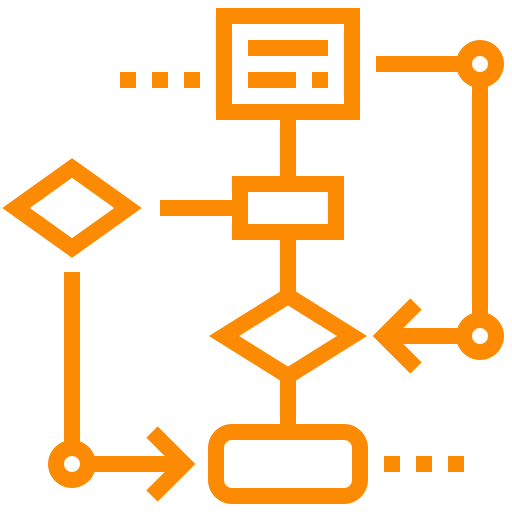 App
Architecture
App
Architecture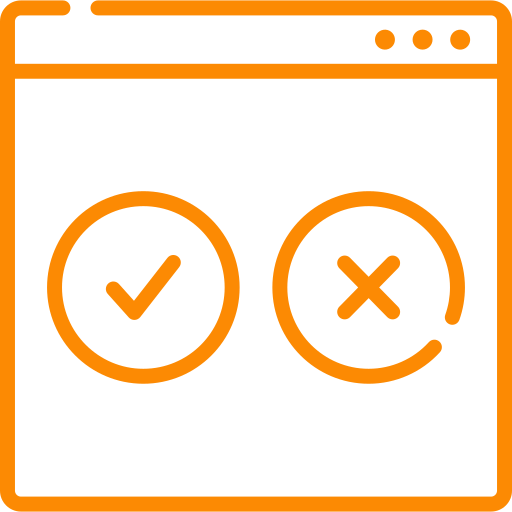 CONSENT MODE
CONSENT MODE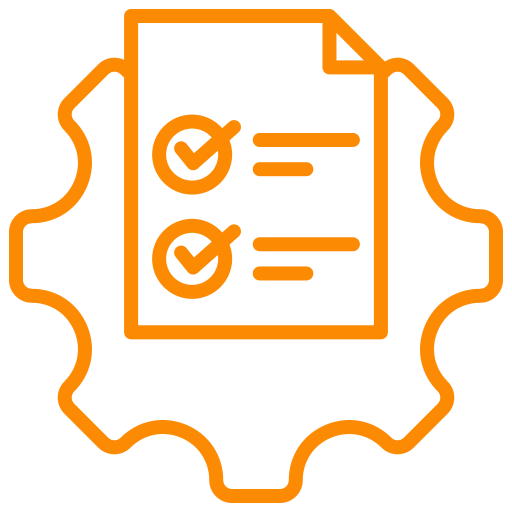 Requirements
Requirements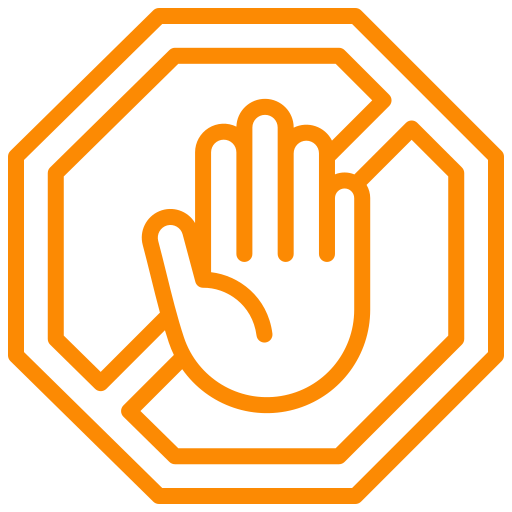 AD BLOCKER
AD BLOCKER Google
Analytics 4
Google
Analytics 4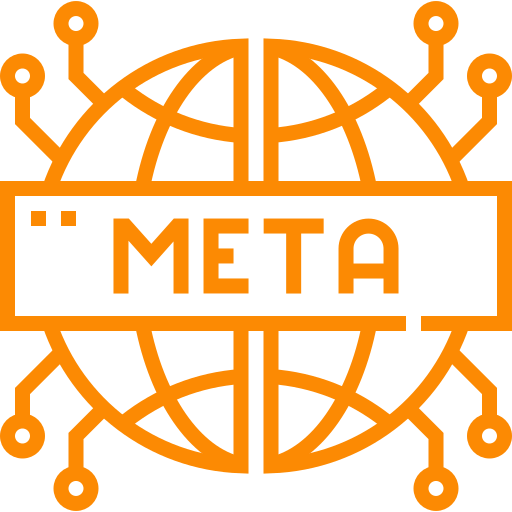 Facebook/meta conversions API
Facebook/meta conversions API Google
Ads
Google
Ads TWITTER
TWITTER Hotjar
Hotjar klaviyo
klaviyo.png) Linkedin
Linkedin.png) Pinterest
Pinterest  Outbrain
Outbrain .png) Reddit
Reddit .png) Quora
Quora 