How to Find Hotjar Site ID
- Log in to your Hotjar account.
- Navigate to your main dashboard, where you’ll see an overview of your projects and sites.
- In the dashboard, click on your Profile icon in the top-right corner and select Organization Settings from the dropdown menu.
- Within Organization Settings, you’ll see a list of all sites associated with your account.
- Browse through the list to copy the specific site for which you need the Site ID.
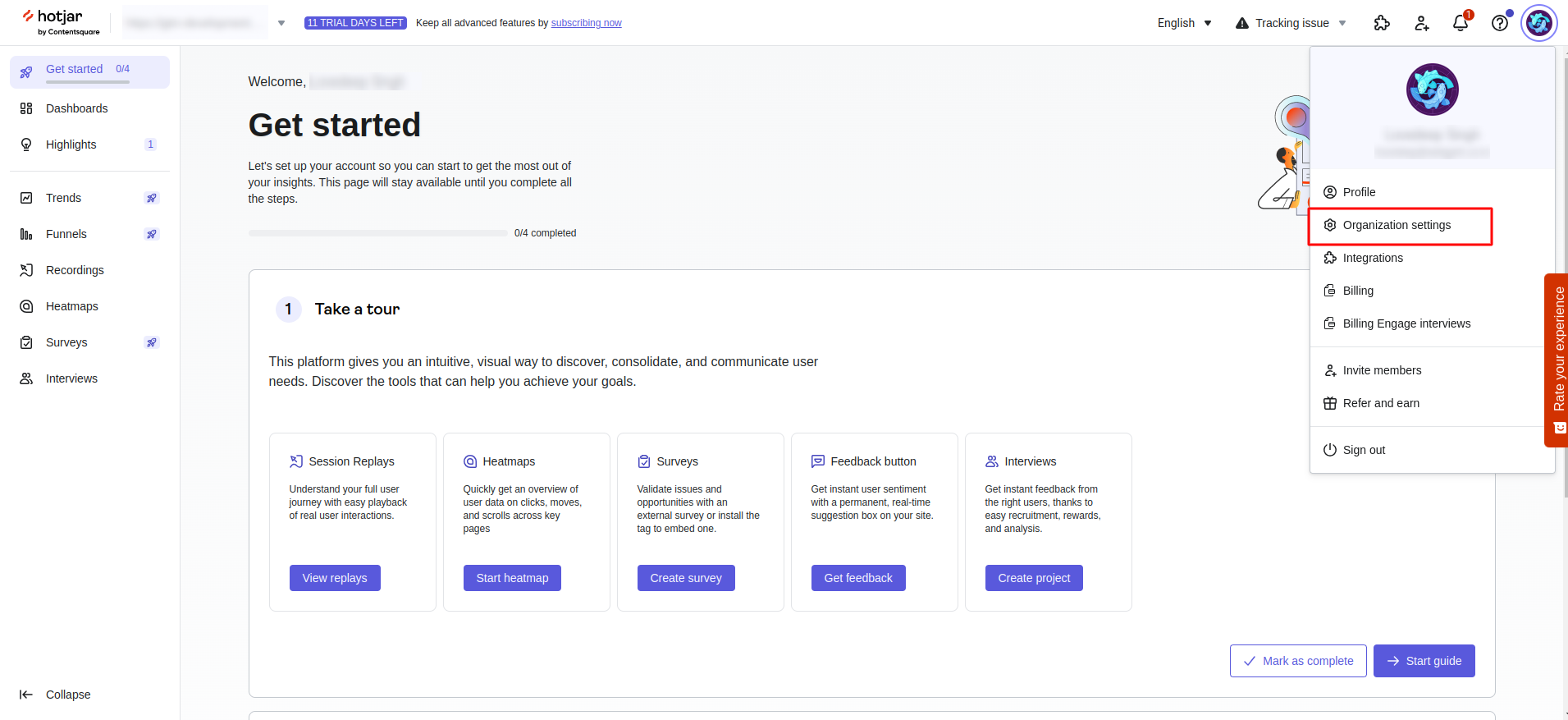
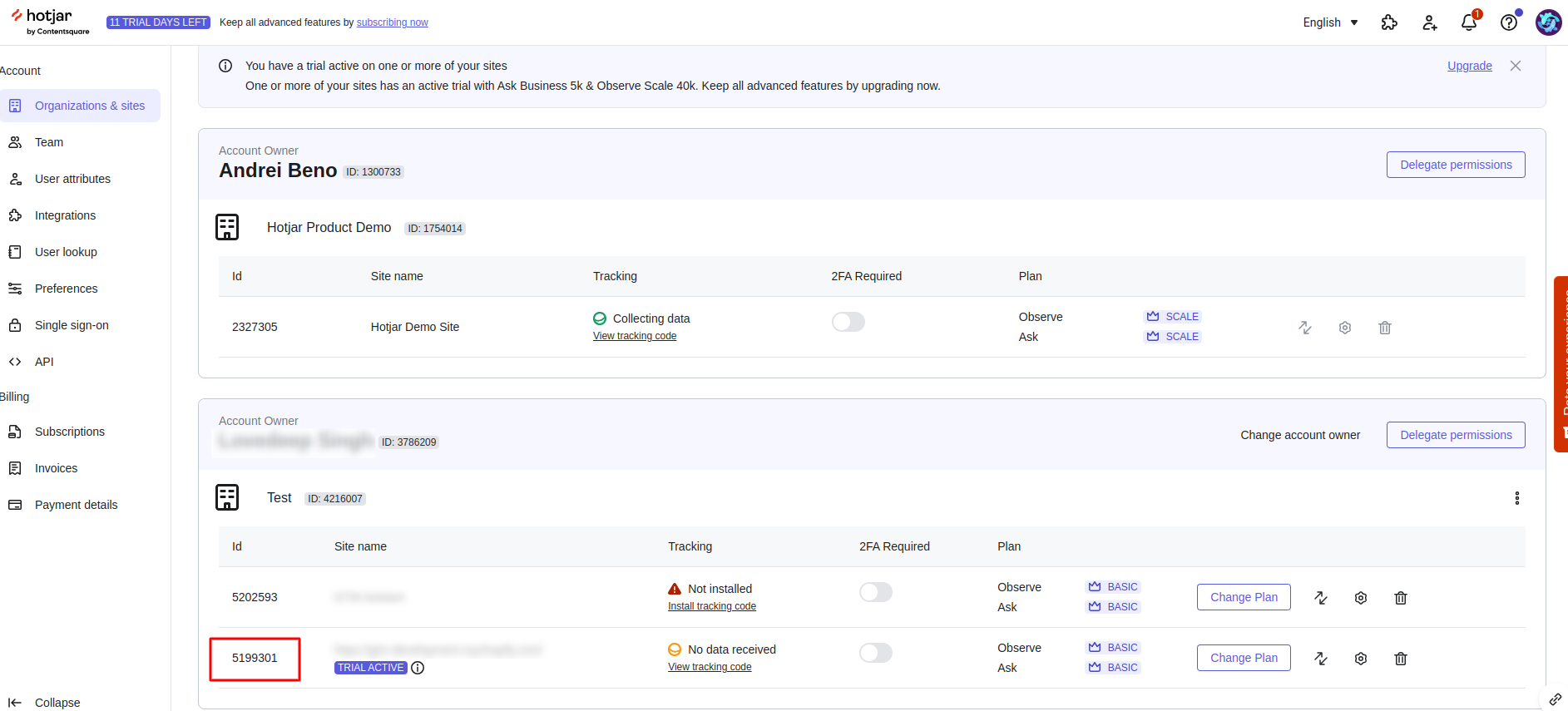
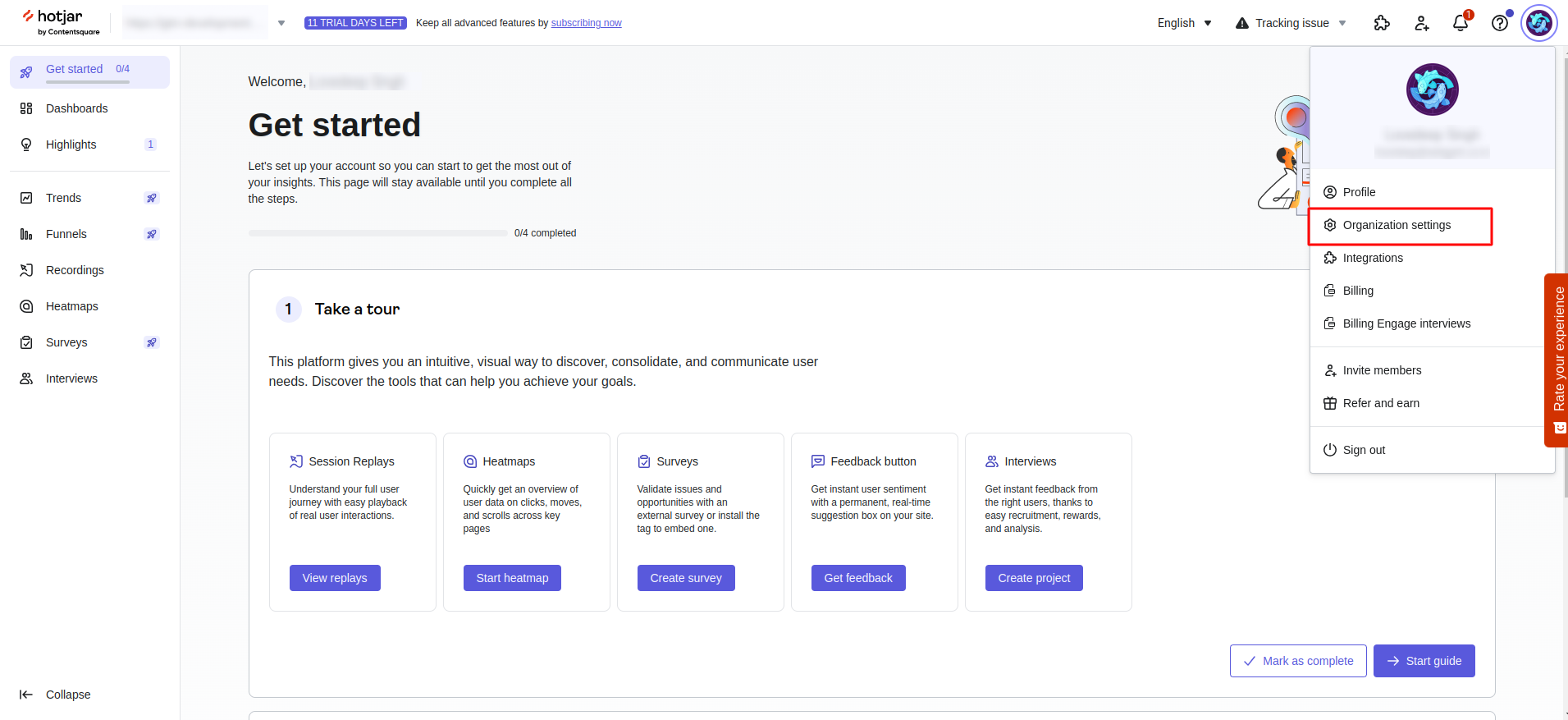
 Purpose
Purpose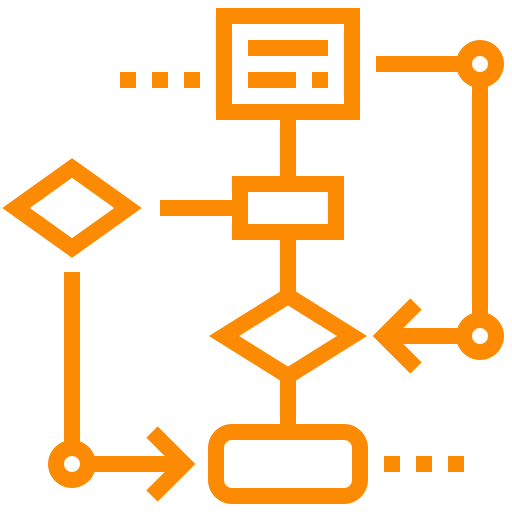 App
Architecture
App
Architecture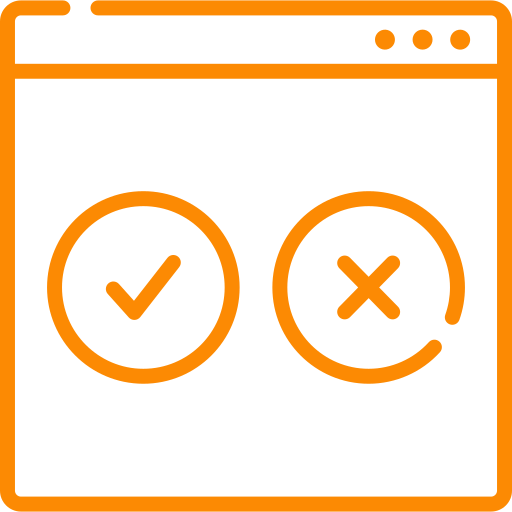 CONSENT MODE
CONSENT MODE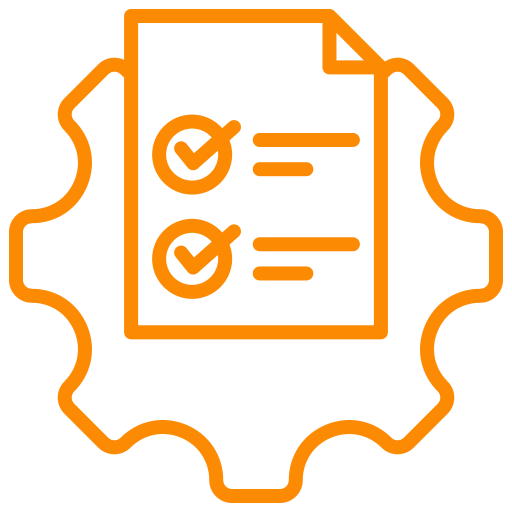 Requirements
Requirements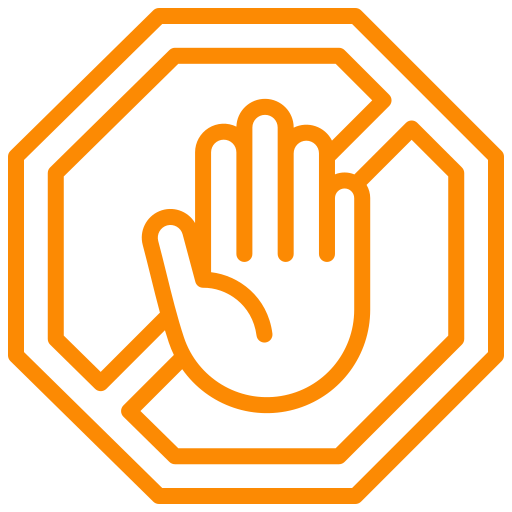 AD BLOCKER
AD BLOCKER Google
Analytics 4
Google
Analytics 4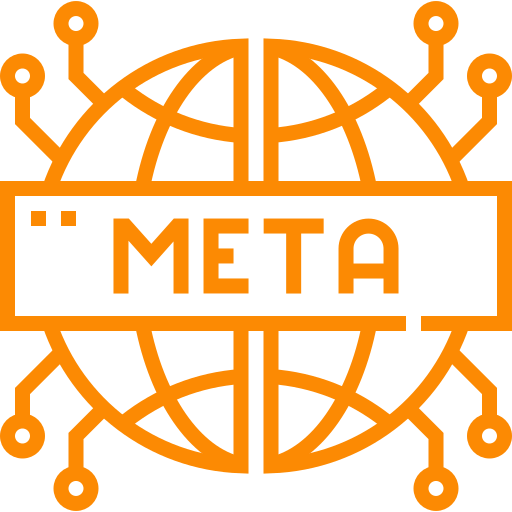 Facebook/meta conversions API
Facebook/meta conversions API Google
Ads
Google
Ads TWITTER
TWITTER Hotjar
Hotjar klaviyo
klaviyo.png) Linkedin
Linkedin.png) Pinterest
Pinterest  Outbrain
Outbrain .png) Reddit
Reddit .png) Quora
Quora