Outbrain
Effortlessly set up and locate your Outbrain Pixel ID to track website analytics and optimize your campaigns. Follow these simple steps to create your pixel, view the ID, and integrate it with your website or tag manager.
Log in to the Outbrain Dashboard at my.outbrain.com using your account credentials.
- Navigate to the 'Audience' section and click on 'Add Audience' to create a new segment.
- Fill in the required details, including the Segment Name and Collection Type, then save the segment.
- Next, go to the 'Outbrain Pixel' section, located on the right-hand side.
- Copy the OB_ADV_ID from this section.
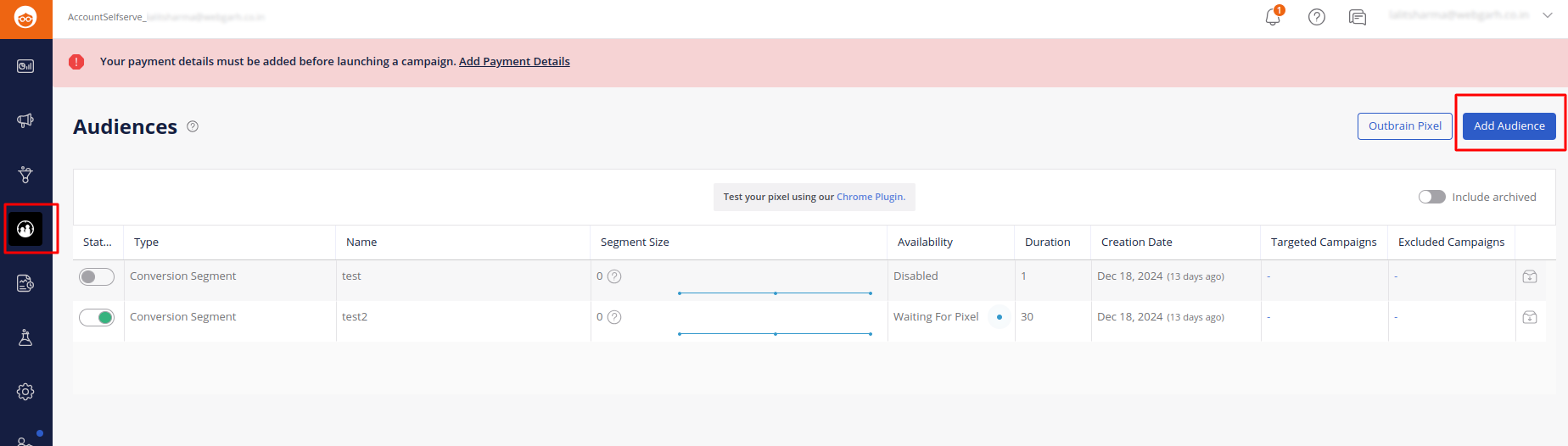
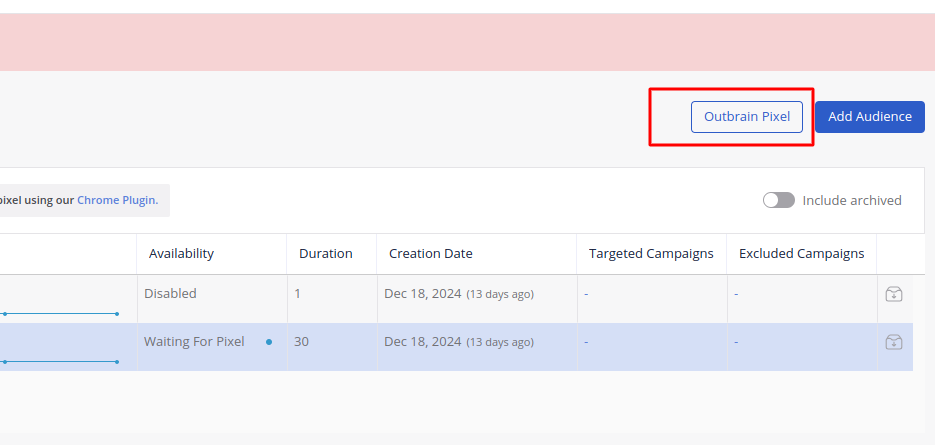
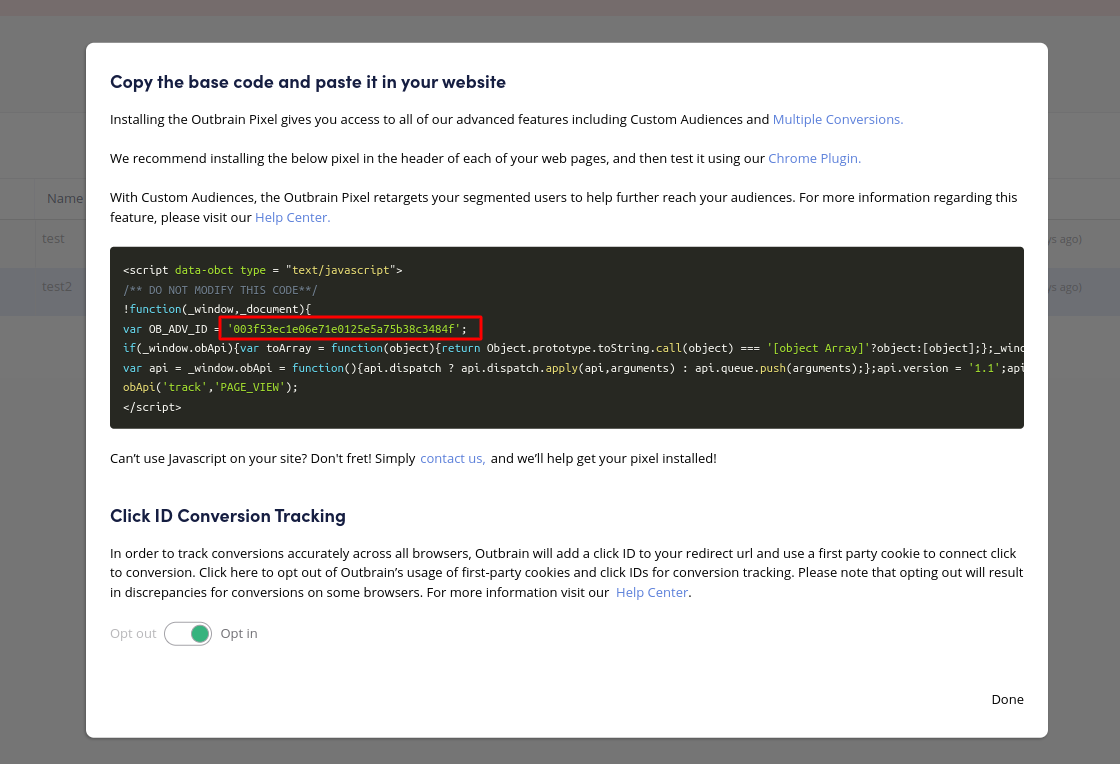
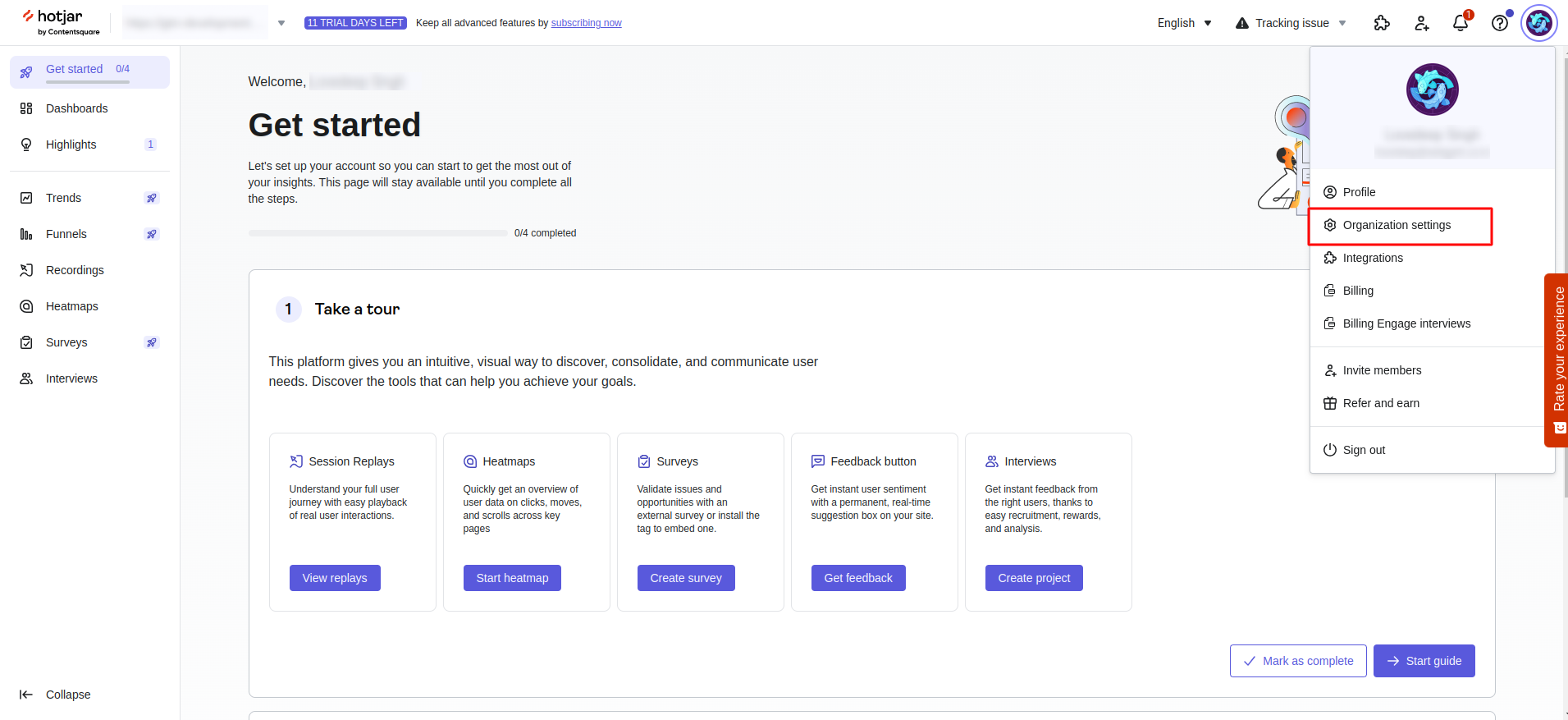
 Purpose
Purpose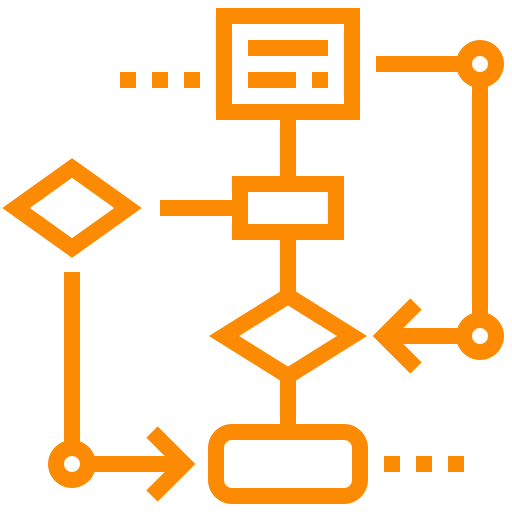 App
Architecture
App
Architecture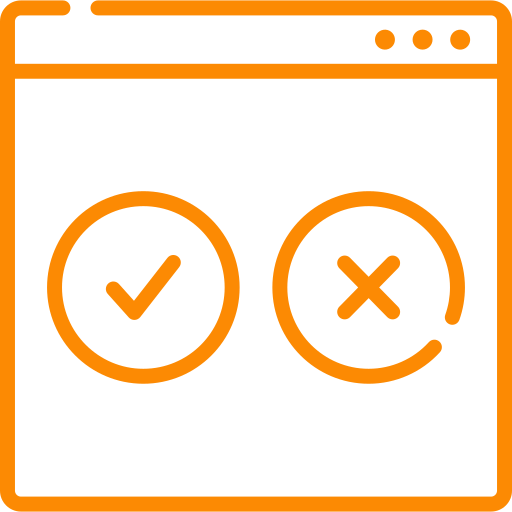 CONSENT MODE
CONSENT MODE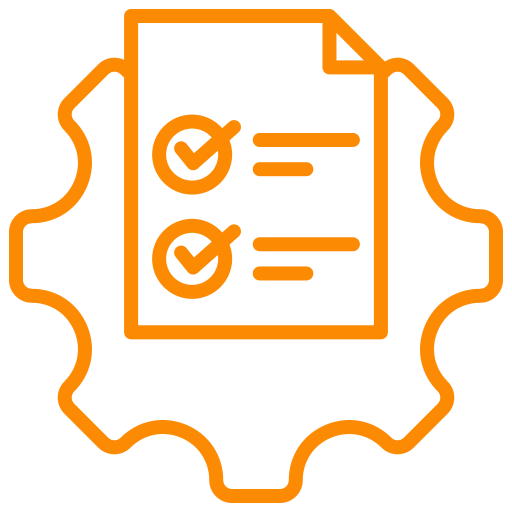 Requirements
Requirements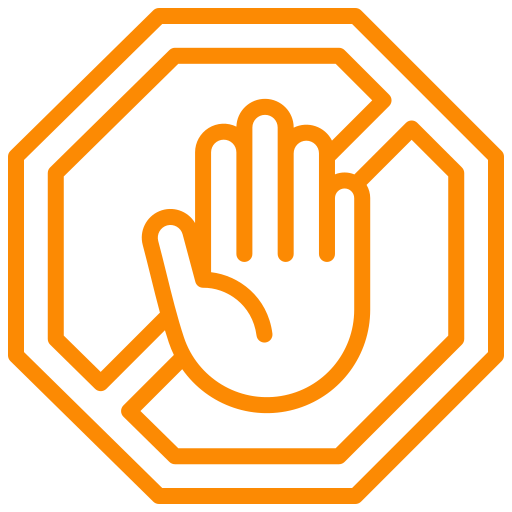 AD BLOCKER
AD BLOCKER Google
Analytics 4
Google
Analytics 4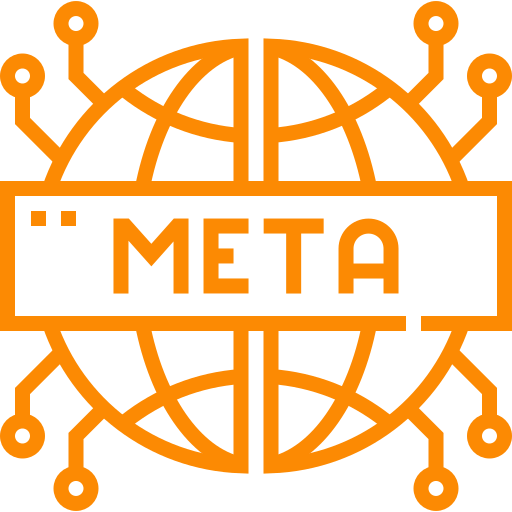 Facebook/meta conversions API
Facebook/meta conversions API Google
Ads
Google
Ads TWITTER
TWITTER Hotjar
Hotjar klaviyo
klaviyo.png) Linkedin
Linkedin.png) Pinterest
Pinterest  Outbrain
Outbrain .png) Reddit
Reddit .png) Quora
Quora