Create a Measurement Protocol API secret in GA4
To enable GTM to add server-side events into your Data Stream (via the Measurement Protocol API), you then need to create a new Measurement Protocol API secret for your Data Stream:
- First, go to your Google Analytics Admin > Data collection and modification > Data Streams and open your chosen stream:
- Scroll down to the Events tab and click on Measurement Protocol API secrets; then click Create:
- You will have to create a nickname for your new API secret; we recommend naming this WebGarh GTM Assistant. Click Create
- You will need to copy the Secret value provided. This value is confidential and should only be shared with WebGarh GTM Assistant. All done.
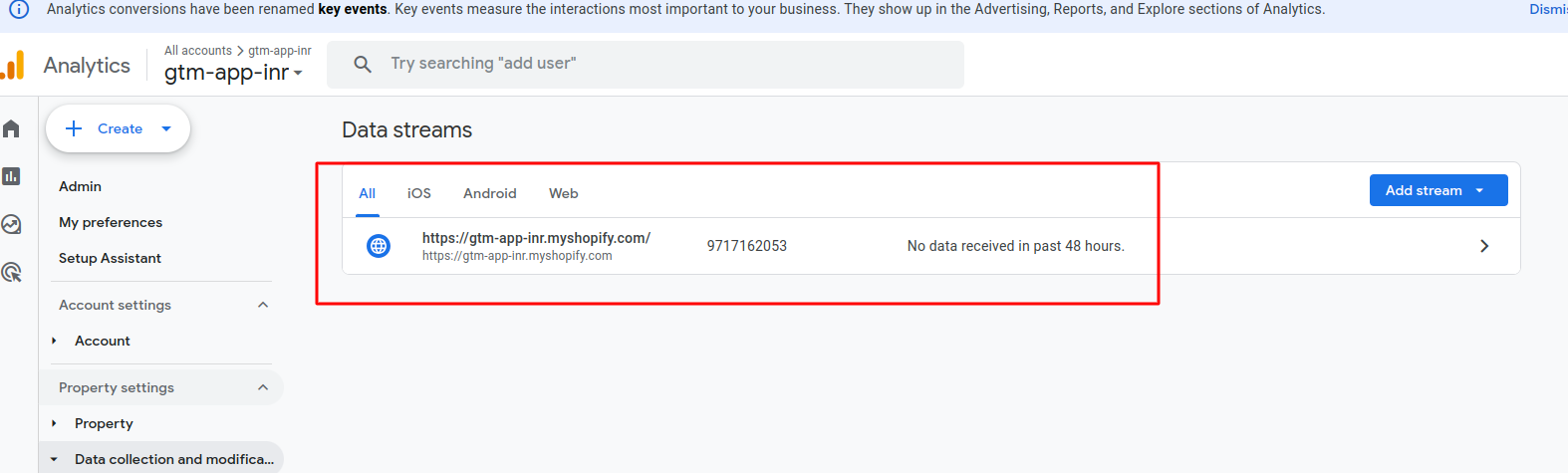
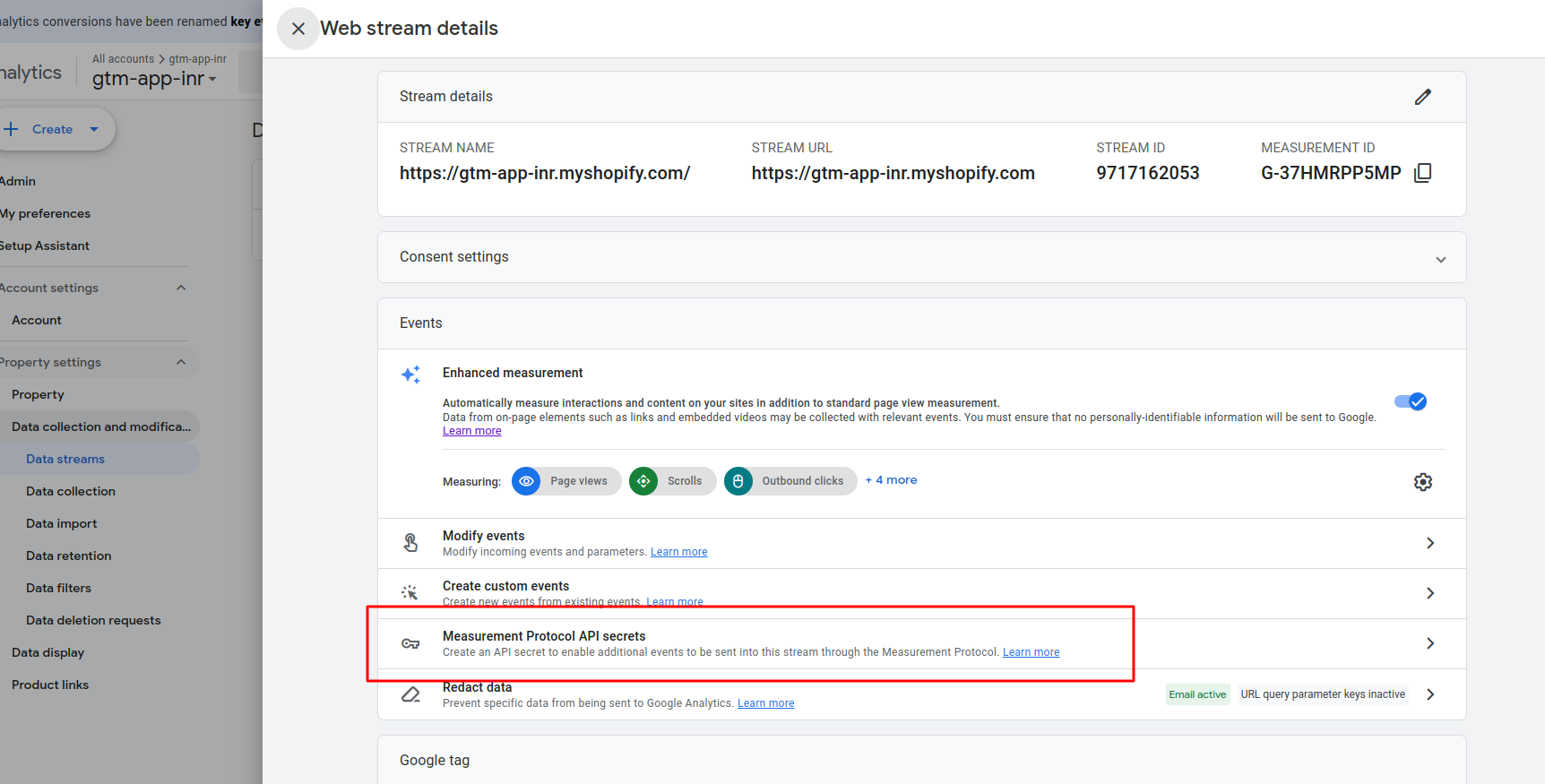
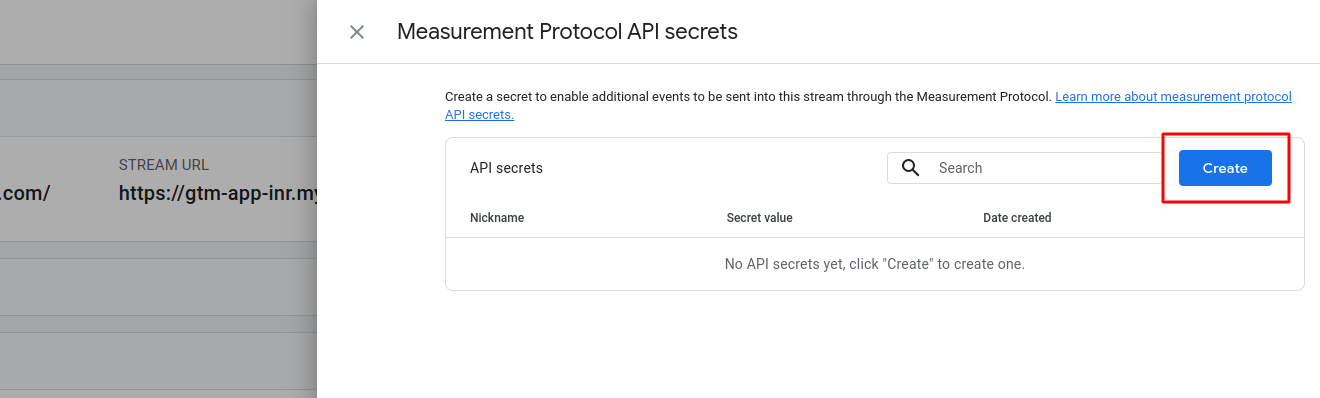
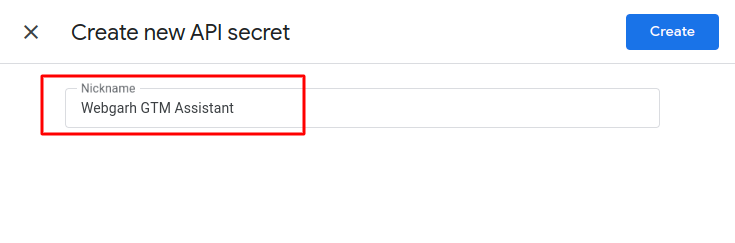
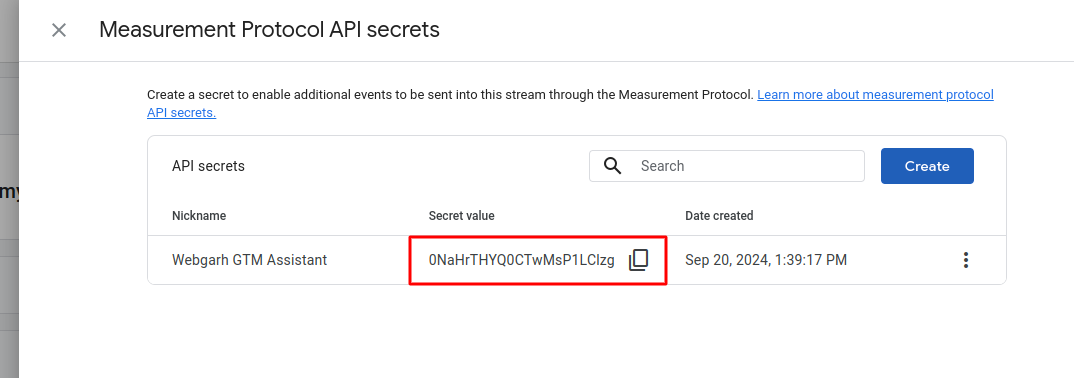
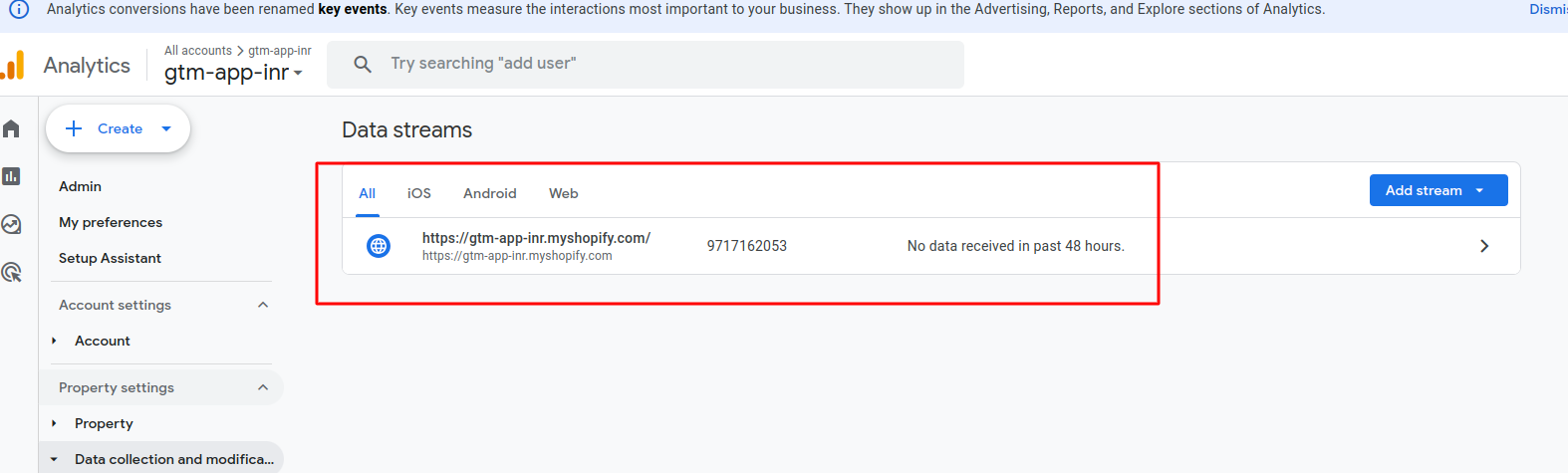
 Purpose
Purpose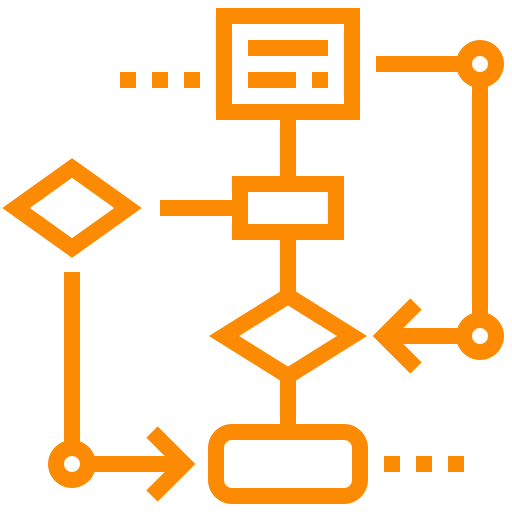 App
Architecture
App
Architecture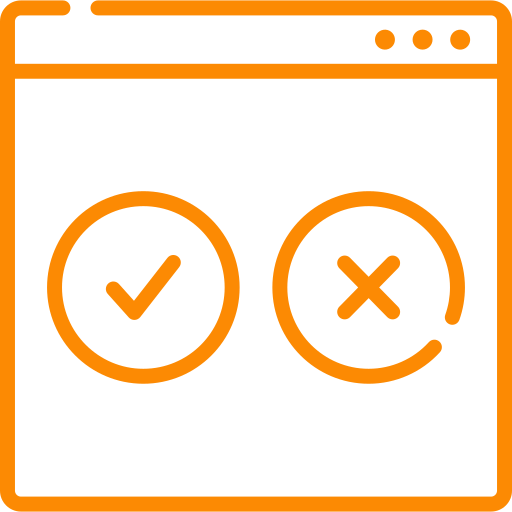 CONSENT MODE
CONSENT MODE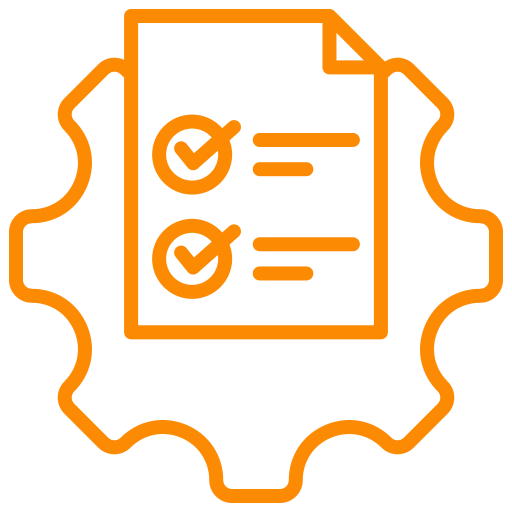 Requirements
Requirements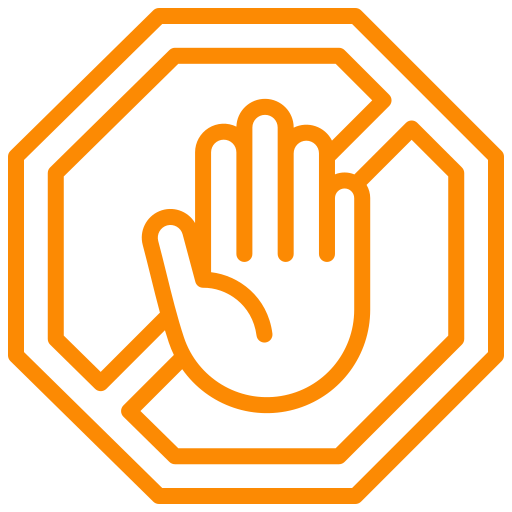 AD BLOCKER
AD BLOCKER Google
Analytics 4
Google
Analytics 4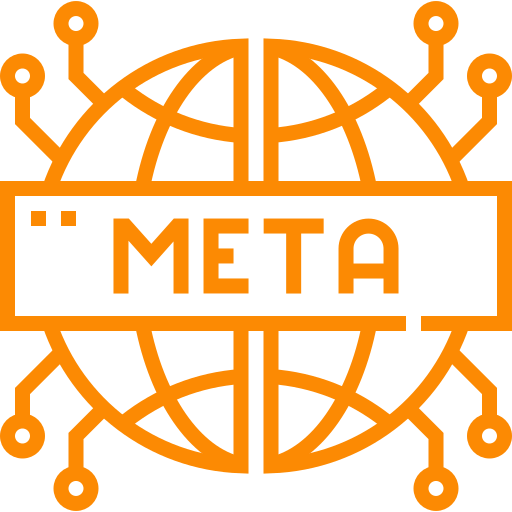 Facebook/meta conversions API
Facebook/meta conversions API Google
Ads
Google
Ads TWITTER
TWITTER Hotjar
Hotjar klaviyo
klaviyo.png) Linkedin
Linkedin.png) Pinterest
Pinterest  Outbrain
Outbrain .png) Reddit
Reddit .png) Quora
Quora